Top 10 Unreal Engine Plugins Every Artist Should Know
Unreal Engine has become a leading platform for creating high-quality games, 3D environments, cinematics, and real-time experiences. Its extensive plugin ecosystem gives artists powerful tools to speed up production, improve workflow efficiency, and create visually rich assets.
For artists working in game development, 3D design, or virtual production, knowing which plugins to use can make a big difference in project quality and execution.
Below is a list of the top Unreal Engine Plugins that every artist should know, along with the value they bring to creative workflows.
Best Plugins for Unreal Engine
1. Quixel Bridge
Quixel Bridge offers direct access to the entire Megascans library, thousands of 3D assets, materials, surfaces, and decals captured from real environments.
Key Features
- One-click import into Unreal.
- Assets optimized for high-quality real-time rendering.
- Wide variety of surfaces such as rocks, wood, metal, terrain, vegetation, and architectural details.
Quixel Bridge has become a core part of Unreal Engine’s ecosystem, allowing artists to quickly build photoreal environments without starting from scratch.
Master Quixel Bridge and Nanite in Unreal Engine 5 – Learn how to create stunning, high-performance 3D worlds with ease!
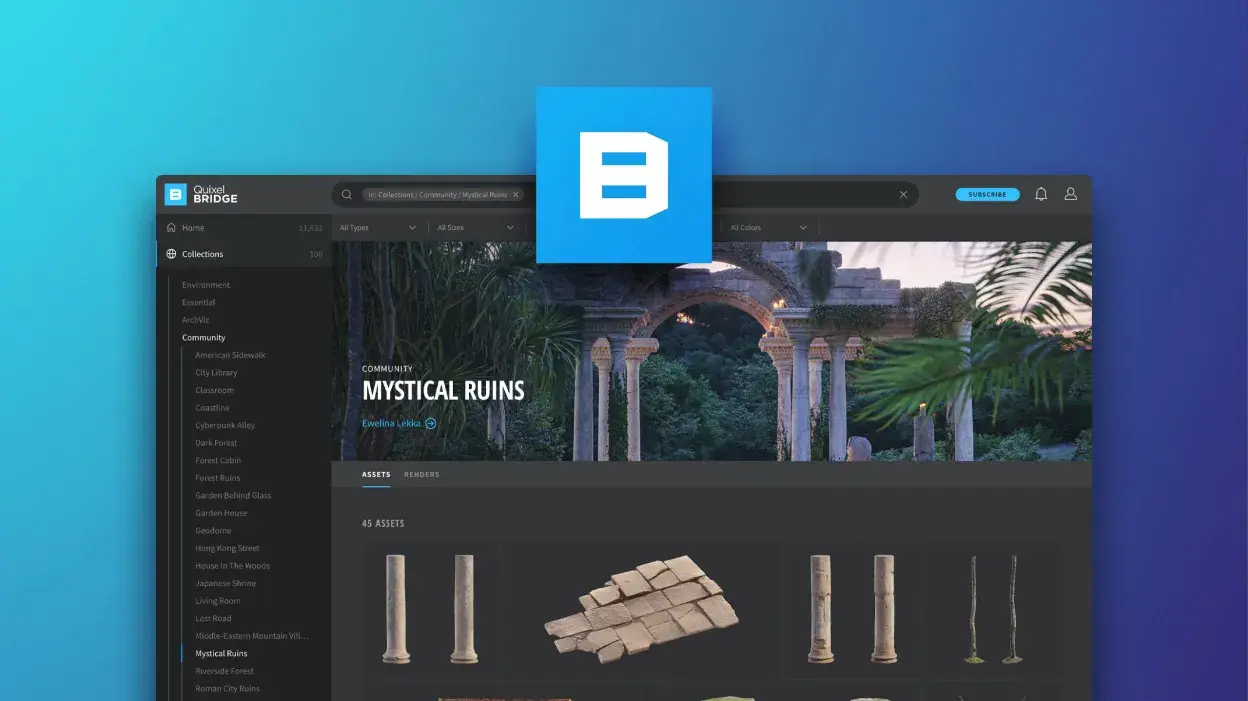

2. MetaHumans
MetaHumans changed how digital characters are created. Through the MetaHuman Plugin and Creator, artists can generate highly realistic human characters with customizable faces, bodies, and hair systems.
Why It’s Valuable
- High-fidelity characters ready for animation.
- Compatible with Control Rig and Mocap tools.
- Quality suitable for film, games, advertising, and VR experiences.
Every MetaHuman comes rigged and ready to animate, making it one of the most artist-friendly character creation tools available.
Bring your characters to life! Learn MetaHumans and character rigging in Unreal Engine with our step-by-step guide.
3. Substance 3D Plugin
The Substance 3D Plugin allows artists to import Substance materials directly into Unreal Engine and adjust them in real time. This plugin is perfect for artists using Adobe Substance 3D Painter or Designer.
Advantages
- Modify parameters such as roughness, aging, and pattern variations inside Unreal.
- Generate high-quality PBR textures.
- Create consistent materials for characters, props, and environments.
It connects material creation seamlessly to Unreal rendering, reducing export steps and simplifying shader workflows.
4. Houdini Engine for Unreal
Procedural workflows are a major part of modern 3D production, and Houdini Engine for Unreal makes this possible inside the Unreal Editor. Artists can bring procedural assets, terrain tools, destruction systems, and particle effects directly from Houdini.
Why It Stands Out
- Procedural modeling for roads, buildings, landscapes, and more.
- Real-time parameter updates without re-exporting.
- Ideal for large scenes requiring repeatable systems.
For artists building complex environments, this plugin saves significant time and provides impressive creative control.
5. Control Rig & Sequencer Tools
Artists working on animation and cinematics rely heavily on Control Rig and Sequencer Tools. These built-in plugins allow character animation directly inside Unreal Engine without the need for external software.
What They Offer
- Rig creation, retargeting, and animation edits inside Unreal.
- Keyframe-based timelines for cinematic shots.
- Real-time visualization with full lighting and VFX.
Control Rig, combined with Sequencer, gives artists the ability to produce high-quality animations and cutscenes efficiently.


6. Niagara
Niagara is Unreal Engine’s advanced particle system for creating VFX such as fire, smoke, sparks, and magic effects.
Benefits:
- Real-time simulation and control over particles
- Flexible system for both simple and complex effects
- Works seamlessly with lighting and physics systems
Niagara provides artists with powerful tools for dynamic visual storytelling in games and cinematics.
7. Ultra Dynamic Sky
Ultra Dynamic Sky is one of the most popular sky and weather systems for Unreal Engine. It provides a full dynamic day/night cycle with real-time lighting adjustments and volumetric clouds.
Why Artists Use It
- Realistic sun, moon, and sky movement.
- Weather presets such as rain, stormy skies, overcast conditions, and clear daylight.
- Shadows and reflections update instantly, helping artists preview final shots more accurately.
It’s widely used in game environments and short films where controlling the time of day is essential.

8. Water Plugin
The Water Plugin provides a complete water system, including oceans, lakes, rivers, and coastal effects, all integrated with Unreal Engine’s physics and materials.
Main Features
- Realistic water surfaces with refraction and reflection.
- Customizable waves and flow directions.
- Interaction with boats, characters, and physics-based movement.
For artists working on marine scenes, beaches, or water-based gameplay, this plugin helps achieve visually striking results without needing custom shaders.

9. SpeedTree
SpeedTree is one of the most respected tools for creating realistic vegetation. The plugin integrates directly into Unreal Engine, giving artists the ability to import trees, bushes, and plants that react naturally to wind and lighting.
Why It’s Important
- Produces high-quality, cinematic vegetation assets.
- Allows real-time adjustment of branch movement, leaf variation, and seasonal effects.
- Helps artists build large outdoor environments more efficiently.
SpeedTree’s procedural generation capabilities also allow unlimited variations, making it a preferred choice for forests, jungles, and open-world landscapes.
Note: If your goal is to master Unreal Engine and professional 3D workflows, join M3DS Academy – recognized as one of the Best Online 3D Art & Game Development Schools.
10. Datasmith
Datasmith is essential for artists working in architectural visualization, product design, or CAD. It simplifies importing complex scenes from tools like 3ds Max, Blender, SketchUp, Revit, and CAD software.
Why It Matters
- Maintains materials, hierarchy, and geometry.
- Reduces cleanup time after import.
- Ideal for interactive walkthroughs and high-quality renders.
Datasmith improves workflow efficiency for any artist dealing with large or technical scene files.
Related Articles:
Master Materials in 3D Design and Modelling Instances
Unreal Engine Optimize Foliage for Realistic Scenes
Digital Environment Design: Unreal Engine Blueprint Techniques
Why These Unreal Engine Plugins Matter
Each of these plugins addresses a specific area of production materials, lighting, environments, animation, or rendering. By using these tools, artists can reduce repetitive tasks, improve quality, and achieve stronger creative results.
A strong grasp of these plugins helps create professional-level workflows suitable for gaming, film, and real-time applications.
How M3DS Academy Helps Artists Master Unreal Engine Plugins
Using Unreal Engine effectively requires knowing which tools fit your workflow. At M3DS Academy, our approach focuses on hands-on, practical learning, guiding students through real project tasks such as:
- Blending landscape textures with RVT
- Making animated skies
- Building layouts with PCG
- Creating materials with Substance
- Adjusting pivots
- Importing and preparing CAD models with Datasmith and Dataprep
- Using Megascans assets efficiently
Our lessons include clear steps, direct feedback, and practice-based learning. Students not only learn how each plugin works but also how it fits into a clean, professional workflow. With steady practice, they gain skills applicable to game art, environment design, VFX, or cinematics.
Join us at M3DS Academy and start learning today.
How to Install Plugins in Unreal Engine
- Open Unreal Engine and load your project.
- Go to Edit → Plugins in the top menu.
- Browse categories or use the search bar to find your desired plugin.
- Check the box to enable the plugin.
- Click Restart Now if Unreal prompts you to restart the editor.
- For third-party plugins, download the plugin files.
- Copy the files into your project’s Plugins folder (create one if it doesn’t exist).
- Restart Unreal Engine and ensure the plugin is enabled in Edit → Plugins.
This process makes the plugin ready to use in your project.
Unreal Engine offers a wide range of plugins that help artists create advanced visuals, polished environments, realistic materials, and professional-quality animations. The 10 plugins listed above provide strong support for artists across different areas of production.
For anyone working in game development or 3D art, mastering these tools can significantly improve workflow quality and creative output.






