Building Your Most Efficient Game Development Toolbox
What game development toolbox do I need as a game designer? If you have ever found yourself spending hours enthralled by the challenges and stories of a virtual world; If you have ever thought about what it would be like to be the person who creates those worlds and designs the adventures that take place in them–then this is definitely for you! Welcome to would-be game makers everywhere. Do you want to see your dreams become reality? If the answer is yes, grab this–because here we provide all the essential tools, software, and information you need.
Whether you are already fluent in computer code or somebody full of bright ideas and creativity but–as yet–no technical skills, we will help you take control over an ever-changing field, this article is a roadmap: follow it and you will develop your best game development toolbox and create a game that people would love to download and play. So pick up your virtual pickaxe and let’s get started: we will help you build the game of your dreams!
Acquire the tools and resources necessary to realize your game concepts

This segment provides you with the foundational game development toolbox components for your ideal game! Envision your game as an intricate software symphony – the engine acts as the conductor, coordinating all aspects to produce a seamless experience. Here we investigate the powerhouse tools that drive game development and the considerations for selecting the right engine for your project.
Making Game Engines Understandable: Testing Your Game Development Toolbox

Game engines are the main component of any game development toolbox; these full-featured middleware platforms serve as the underpinning of everything you build in your game. You can think of them as ready-made frameworks that provide functionality – and a variety of APIs — for lots of different tasks including features such as:
- Graphics: Engines come with renderers designed specifically for translating 3D models, textures, and animations into the things you see on screen in real time. Common rendering techniques are rasterization or ray tracing (for more realistic lighting effects).
- Physics: for making objects move around or bounce off each other as they would in real life, game engines have physics engines built in. These deal with tasks such as collision detection, rigid body dynamics, or soft body simulations which mean objects can behave like they would under gravity, tension, etc There are several well-known physics engines available for license including Bullet or PhysX.
- Animation: If you want characters within your game world to do more than run or jump, then engines provide tools and workflows around skeletal rigging, character animation (e.g. walking, laughing), and blending between different states such as running v’s standing still.
- Sound: Sound does not make itself! Engines therefore integrate with audio middleware that helps manage things like music playback, sound effects, or where noises appear to be coming from in a 3D space (audio positioning). This enables developers to create dynamic soundscapes that respond to events taking place within the game world–as well as give players an immersive experience overall.
- Scripting: Game engines usually have support for scripting languages such as Lua or C#. These scripting languages let game developers define the way game elements behave, implement interactions between players and objects, and so on–in short, write code that makes their games run.
At its most basic level, then choosing which game engine to use is like picking an environment (or program) where you can make stuff and strategically choose your game development toolbox.
Most Popular Engines And What They’re Good For Unity (Free and Paid Versions)
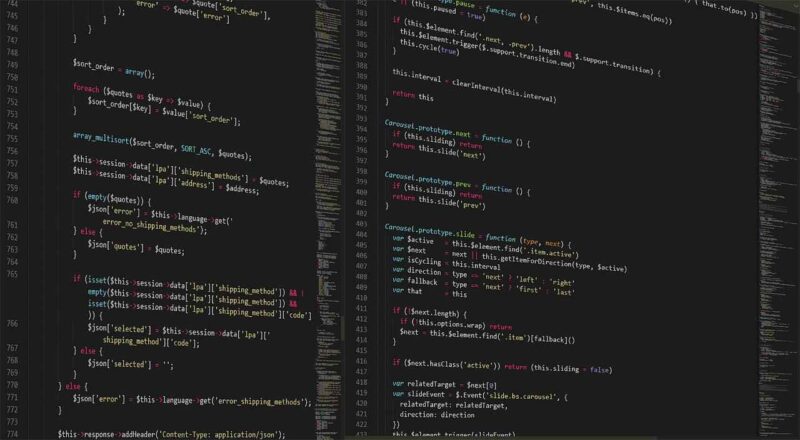
- Unity (Free and Paid Versions):
- Strengths: User-friendly interface, extensive asset store, large and active community.
- Technical details: Unity utilizes a custom-built rendering engine (Unity Rendering Engine) and physics engine (PhysX). Scripting is primarily done in C#. Unity excels in 2D and 3D game development, offering features for both.
- Ideal for: Developers of all experience levels, particularly those working on 2D games, mobile games, or projects requiring a large asset library.
- Unreal Engine (Free with Royalties):
- Strengths: Cutting-edge graphics capabilities, powerful visual scripting system (Blueprints).
- Technical details: Unreal Engine leverages Unreal Engine 4 or 5, a high-performance rendering engine known for its stunning visuals. Physics is handled by PhysX. Unreal Engine utilizes its visual scripting system (Blueprints) alongside C++ for more complex logic.
- Ideal for: Experienced developers targeting high-fidelity 3D games, particularly those aiming for AAA-quality visuals.
- Godot Engine (Free and Open-Source):
- Strengths: Open-source and royalty-free, built-in 2D and 3D tools, growing community.
- Technical details: Godot utilizes a custom rendering engine that supports both 2D and 3D graphics. It includes a built-in physics engine and scripting language (GDScript) similar to Python.
- Ideal for: Indie developers on a budget, those seeking a high degree of customization, or projects requiring both 2D and 3D elements.
Selecting the Best Game Engine for Your Project
When deciding on an engine, you need to think about three main things:
- What kind of game are you making? – This includes whether it’s 2D or 3D, and if there are specific effects like lighting that you want to be particularly impressive. For instance, Unity or Godot might suit a 2D platformer well, but if it’s an open-world RPG with amazing graphics then Unreal Engine is probably your best bet.
- How experienced are you? – If you’re new to development there are lots of very good reasons to go for Unity; equally, if you already know your way around C++ from other projects then Unreal Engine will have lots of attractions. Godot is somewhere in between these two.
- What is your budget? – Unity does have a free tier but with some restrictions (and this may not matter anyway if your game makes more than $100k); Unreal Engine takes a royalty cut from your net profits after the first $3,000 each quarter; Godot, of course, is what economists call ‘open source’.
Having all these aspects in mind you should decide what will the best fit in correspondence to your goals

Unlocking the Engine’s Secrets: A Deep Dive into Learning Resources
Unlike fictional puzzles, however, these tools typically come with ample resources to help you crack the code and unlock its full potential. This isn’t about using docs in general ways– here we break down how you can harness them so that maximum learning happens.
-
- Official Documentation: Treat It Like Your Rosetta Stone Think of official documentation as being like a modern Rosetta Stone; it unlocks what the engine can do. However, these guides often get very technical! Instead of passively reading through each one cover-to-cover, take a more strategic approach:
- Identify What You Need Help With: If there’s something specific stumping you – say, getting a certain kind of light to look right when placed in a particular way – then narrow down sections to do specific rendering or materials stuff.
- Search Is Your Buddy: Most manuals will come with robust search functions built into their online versions these days which means if using feature X throws up an error message including term Y… well just type both of them into the box on the top corner window pane then hit return (or click magnifying glass icon).
- Code Samples Are Worth Gold: Many pieces of these documents have snippets of code alongside explanations so show exactly how they want something done plus what parameters are available etc. Far from being useless filler text you should skip over, copying out commands and trying yourself can give a deeper understanding overall system works.
- Sample Projects: They’re Not Games — They’re Interactive Engine Exploration Tours! When examining sample projects don’t treat them like ordinary titles you would buy from store play for fun. Instead, consider this an opportunity disguised in cool-looking tutorials found menu option selection screen.
- Reverse Engineer – Don’t Just Play: While playing the sample project, actively analyze how it functions. Open the code editor and examine how the developers achieved specific mechanics or visual effects.
- Modify & Experiment Don’t feel constrained by existing parameters either as changing them close to running the program could reveal unexpected behaviors. Investigate further, it is fine because nothing bad occurs.
- Community Collaboration: Many sample projects are open-source, enabling community members to contribute enhancements. Join online forums and discussions to learn from others who have taken apart and improved upon the samples.
- Learning Paths and Courses – Structured Quests for Mastery: For those who prefer a more structured approach, courses offer paths that guide you through the engine—but which one should you choose?
- Goals First: Consider whether you want general knowledge at an entry-level from courses suitable even if they do not say so explicitly (those with beginner in their title often fall into this category), or advanced topics taught by experts – there is something available for everyone! Do some research ahead of time so your goal becomes clear before starting any classwork; it will save hours later on down the line when making decisions about direction within our curriculum or what individual course offerings best meet these needs specifically.
- Project-based Learning Suggestion: When possible take classes including projects because then after each project you can in practice build something new, based on what you just learned completing the assignment lesson by lesson skill by skill. This reinforces understanding while also building portfolio pieces up gradually Instructor-led Sessions’.
- Instructor Expertise: Research the instructors! Look for courses led by experienced game developers who not only understand the engine but can also explain concepts clearly and engagingly.
You need to carefully go through all of these aspects of considerations so you can make the best decision and learning path for your game-developing educational journey.
Game Development – Free and Open Secrets Versus Structured Learning
Game development is fantastic because it’s straightforward and open to everyone – you don’t need loads of cash to make your dream game! This part gives you a plan for finding out stuff for free or not much money, as well as learning in a structured way at M3DS Academy.
Free Tutorials and Courses Online:
Free courses and tutorials are like going to free talks of people who’ve made games. We all know about boot camps that get soldiers into shape. Well, websites such as Coursera, Udacity, and edX run similar online courses but for coding muscles or design brains.
These resources can be brilliant when you’re starting but they have some drawbacks too:
- Learning here, there, and everywhere: The free courses don’t always take you from A to B in a logical order, so it can be hard to build up a rounded set of skills.
- Quality control problems: Sometimes things are out-of-date, while occasionally the people teaching you won’t have much/any experience.
- No safety net: If you get stuck there might not be someone on hand to help; meaning forums where people chat over the internet – but responses aren’t guaranteed – could become your new best friends! The individuals at M3DS Academy have both extensive knowledge of game development and a talent for engagingly explaining difficult ideas. Throughout your time learning with us, you will receive continued support from our team.
Over the years of experience with different student groups, we have pinpointed the pain points of game development learning and presented targeted solutions for each skill separately. We addressed them correspondingly allowing for the best learning journey in a structured and interactive way in terms of free game development tutorials and courses online.
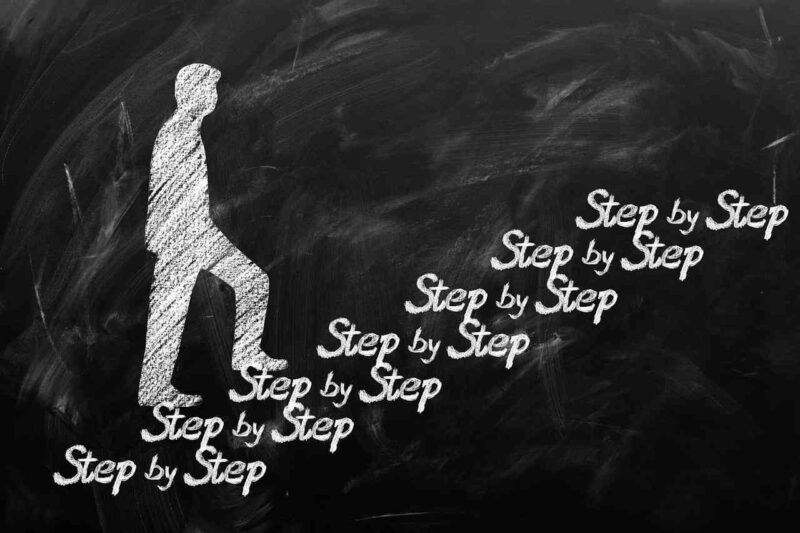
YouTube – The Gateway to a Sharing Dev Community
YouTube is not only a popular website for funny cat clips (although we think laughter is a great motivator). Some of the best educators in game creation use it to share tutorials, tips, and walk-throughs free of charge. If you’d like to know how a specific type of programming works or need a hand with an aspect of design, these channels could be pretty helpful. Want to find out how to make enemies move in a cool way using code? There’s probably a video for that — and if you watch enough clips from the same person or follow a series, you might pick up an entire course’s worth of knowledge and skills. But while there are obvious benefits to learning this stuff for free (who doesn’t want to save money?), we also think developers should be aware of some drawbacks:
- Inconsistent Pacing: Videos vary greatly in length and depth. Finding a series with a consistent learning pace tailored to your needs can be time-consuming.
- Structureless tips: Unlike the structured and tailor-made-for-your-needs curriculums at M3DS Academy, the downside with video tutorials on YouTube is that they do not always form part of a wider and more comprehensive curriculum to build the whole skillset. You may struggle to find clips that take you step-by-step through a structured program designed to teach core principles or help beginners improve their skills in a certain area. At school or university, courses outline which topics will be covered each week and set readings or tasks to test your understanding throughout the term. It can be harder to ensure you’re being exposed to all necessary information when this isn’t the case; As well as the handful of caveats mentioned above, we believe our program offers expertise value – even if your funds are tight. Not merely an online carbon copy of face-to-face teaching, our course has been crafted Lecturers who put together material for YouTube generally know what they’re talking about (or viewers would soon stop watching) but there isn’t anything like the same quality control process as you’d expect with academic workbooks, lectures, etc.
- Limited Interaction: No matter how good an educator is at explaining things, misunderstandings can arise. And if lots of people are learning from the same clip and then asking questions underneath it, they might not get replies for weeks by which point viewers have moved on to other topics;
Youtube is pretty much stuffed with this topic giving precise tricks however it is never up to the level of a structured M3DS Academy curriculum.
At M3DS Academy, you can expect a different kind of learning – one that’s structured, interactive, and hands-on. When we say structured, we mean that our modular courses break down complex topics into smaller chunks. This means you can learn at your own pace. If there’s something you don’t quite understand, you can go back and revisit specific sections. And don’t forget interactive! As you work your way through course materials there will be case studies, exercises, and quizzes for you to do. This helps reinforce newly learned things while checking how well they’ve sunk in – all part of the process of making sure information sticks around long after finishing an assignment.
Game Development Toolbox on Forums and Communities: The Power of Collaboration
There’s nothing quite like the camaraderie of fellow adventurers. Game development forums and communities provide a space for peer-to-peer learning networks unlike any classroom, so why not use them? They share their choice of game development toolbox and how it benefited them over the years. For example: Reddit has an active game dev forum. Discord offers many servers devoted to particular engines. Here, coders of all abilities can offer each other practical advice that works when stuck — or they may just want someone else to admire their latest piece of artwork!

Although online communities provide a wide range of viewpoints, it is important to remember their limitations. These can include:
- Differing levels of expertise: The people responding to your queries on online message boards may not always be professionals–and this could mean you receive advice that is simply wrong or runs counter to what other people think.
- Time considerations: Being an active part of an internet community takes time; if you are spending ages waiting for somebody to answer your question, or going through old threads trying to find out stuff for yourself, then this will slow down your learning.
- Lack of structure: In these types of forums there is often no real order things follow. For example, they might start talking about one thing and end up discussing something completely different–or have a problem that never gets solved because nobody stays on topic long enough.
These are some reasons why you might prefer to work with us here at M3DS Academy.
If you choose some of the M3DS Academy game development programs, the benefits include:
- Having a personally dedicated mentor: When you sign up with M3DS Academy you will be assigned one of our experienced mentors who will help guide both your project work and general progress through the course. Rather than just being another face in the crowd, this individual attention ensures any advice given is directly relevant to where you currently are as well as where you want to get to.
- Learning by doing: Our teaching methods place a strong emphasis on putting newly acquired knowledge/skills into practice via specially designed tasks known as “projects.” This has two main advantages over more traditional forms of education which often rely exclusively upon lectures and written exercises. Firstly it cements (strengthens) your own understanding of what has been covered up until that point – secondly, it provides solid examples of abilities potential employers may want to see from applicants for positions within their organisations afterwards.
- Help towards starting professional life in game development: If after completing all sections successfully including final exam(s) plus coursework (where applicable) — entrants receive a diploma stating they have officially finished things. In the end, the top method is whichever allows you to learn best and reach your game development goals. Compare options, use suitable resources, and start your adventure – becoming a game developer!
At M3DS Academy, we believe in the power of an adaptive approach toward each student. Our engaging online Discord community connects you with other students and your instructors. Take advantage of this unique opportunity to ask questions, swap ideas, and get feedback that will help you grow – both as a coder and an artist!
Conclusion: Take the First Step
This guide reveals how you can choose your learning pathway i.e. choose the best game development toolbox according to your purpose and needs. How to choose powerful engines, essential scripting languages, and lots of free or cheap resources. Whether you prefer the user-friendly Unity or the more advanced Unreal Engine, one thing’s for sure: if you’re truly dedicated and passionate about what you’re doing then there is no better tool for your game development toolbox than that!
Don’t miss out on our updates in the blog section such as Game Development for Teens: Learn, Create, Innovate at M3DS; From Gamer to Creator: Game Development For Teens, or Game Design and Coding Basics: Master With Fun Activities and get informed first hand.
You can also go through and try some of our tutorials which include practical exercises such as Quick & Obvious Texturing Tutorial–Dragon Skull; 3D Environment Modeling: Master Dragon Skull Sculpting; or Unreal Engine 5 Basics: Learn and Start Creating Quickly and Learn for free at your own pace through practical examples and exercises.
Don’t delay–start today by enrolling in one of our Academy Year Programs for a comprehensive and all-encompassing study, Individual Courses for targeted Skillset improvement, or Master Classes that will give you top-secret insights, tips, and tricks from our industry experts who have worked on world-class projects. So with solid foundations in place plus structured learning at your fingertips why not turn those ideas into something real?
Welcome aboard would-be developers everywhere who possess both knowledge and passion: we have curated this course just for you., With it–plus a big dose of your creativity–the only limit is now the boundary line between fantasy world’s players haven’t yet explored.,
What are you waiting for? Start today and reach your proficiency in the best way!

